|
Adjusting Your Laser
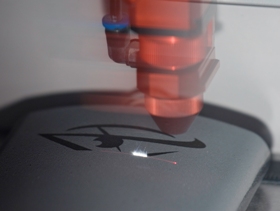 In order to make a high quality, permanent mark using TherMark laser marking materials, it is critical to use the correct laser settings which make the materials successfully bond to the substrate. While the “process window” is quite wide for a number of materials being marked, much will depend on the type of laser being used and the settings that have been applied. In order to make a high quality, permanent mark using TherMark laser marking materials, it is critical to use the correct laser settings which make the materials successfully bond to the substrate. While the “process window” is quite wide for a number of materials being marked, much will depend on the type of laser being used and the settings that have been applied.
For a complete list of our recommended laser settings charts by product, please click here.
Type of Laser
The type of laser being used is the primary consideration and the settings between a solid state laser and a CO2 will be entirely different. We recommend a minimum of 30W of power for CO2 lasers, and 10W of power for solid state lasers. Feel free to consult our Choosing a Laser section for more information.
Power Settings
Laser power is a crucial variable that impacts the bonding process. Too much power will cause the material to vaporize and burn; not enough power will lead to the material failing to bond to the surface. All of the power settings on these pages are expressed in Watts (W). Note that many lasers will express power as a % of the maximum system power so that 20W is listed in the software as being 40% power on a 50W laser.
Speed Settings
The next most important setting is laser speed, this being the speed at which the beam moves across the material while marking. All of the speed settings on these pages are expressed in inches/second (in/sec). Note that many lasers will express speed as a % of the maximum system speed so that 70 in/sec is listed in the software as being 50% speed on a system that has a maximum speed of 140 in/sec. Some laser software programs express the speed settings in metric units (cm/sec). It is important to note the difference between English and metric units and do the proper conversion when translating the settings to different lasers.
Determining the proper settings
While we can recommend basic power and speed settings to get you started (visit your product’s page for downloadable settings charts), it is important for you to determine your optimal settings based on your laser and your substrate. The best method to determine your best settings is to create a power grid on a scrap part. Please click here for an explanation of how to use power grids to determine your best settings.
Other Important Factors
Beam focus
In all laser marking systems the laser beam is delivered to the substrate through a focusing lens. It is important that the laser beam is correctly focused to make the process work. Some laser systems come with a set of different interchangeable lenses for focusing. Choosing the correct lens for focusing is equally important to achieve high contrast marks. The spot size of the laser beam at the markable substrate directly depends on the focal length of the lens. This in turn directly affects the optimum intensity and speed of marking. In general, shorter focal length lenses generate tighter focuses and require lower intensities and vice versa. Please follow your laser manufacturer’s recommendations and procedures on beam focusing.
Vectoring versus Rastering
Lasers can operate in different modes; the first mode is vectoring, in which the beam is continuously steered around the image in much the same way as a plotter moves. Lasers can also operate in a mode called rastering in which the image is achieved by pulsing dots in much the same way a dot matrix printer works. Both modes will work with TherMark laser marking materials, however, the lasers settings may differ. Consult Type of Lasers for more insight into this.
Resolution settings
There will also be settings that determine the resolution of the image in terms of how many dots/inch (DPI) or pulses/inch (PPI) are used. These settings may also influence the marking speed with a higher resolution mark taking significantly longer to complete. For a more detailed explanation, click here.
Continuous Wave (CW) vs. Pulsed solid state lasers
If your solid state laser has both CW and pulsed operating modes, we generally recommend using CW mode. Contrary to conventional laser marking logic, when bonding laser marking materials rather than direct laser marking, it is better to apply more steady, lower peak power laser energy than sudden, high peak power bursts. If your laser does not have CW mode, however, you can mimic this mode by setting your Q-Switch frequency to greater than 50 kHz. An exception to this rule is LMM6018.LF tape which will respond well to pulse mode. Additionally, if marking speed is a major concern when laser bonding on metal, you may be able to reduce cycle time by running in pulse mode, as well. This strategy, however, is not recommended for glass, ceramic, or plastic.
|